Locadex for Mintlify
Automate translation for your Mintlify docs
Locadex is an AI agent built to handle 100% of internationalization (i18n) and translation work for you.
It takes 5 minutes to install, after which your Mintlify docs will be configured and translated into all the languages you choose automatically.
Locadex:
- Sets up i18n routing and redirects in your docs
- Translates markdown files, code blocks, and snippets in context
- Continuously translates as you push new content
Step 1: Sign into the General Translation Dashboard
Sign into the General Translation Dashboard.
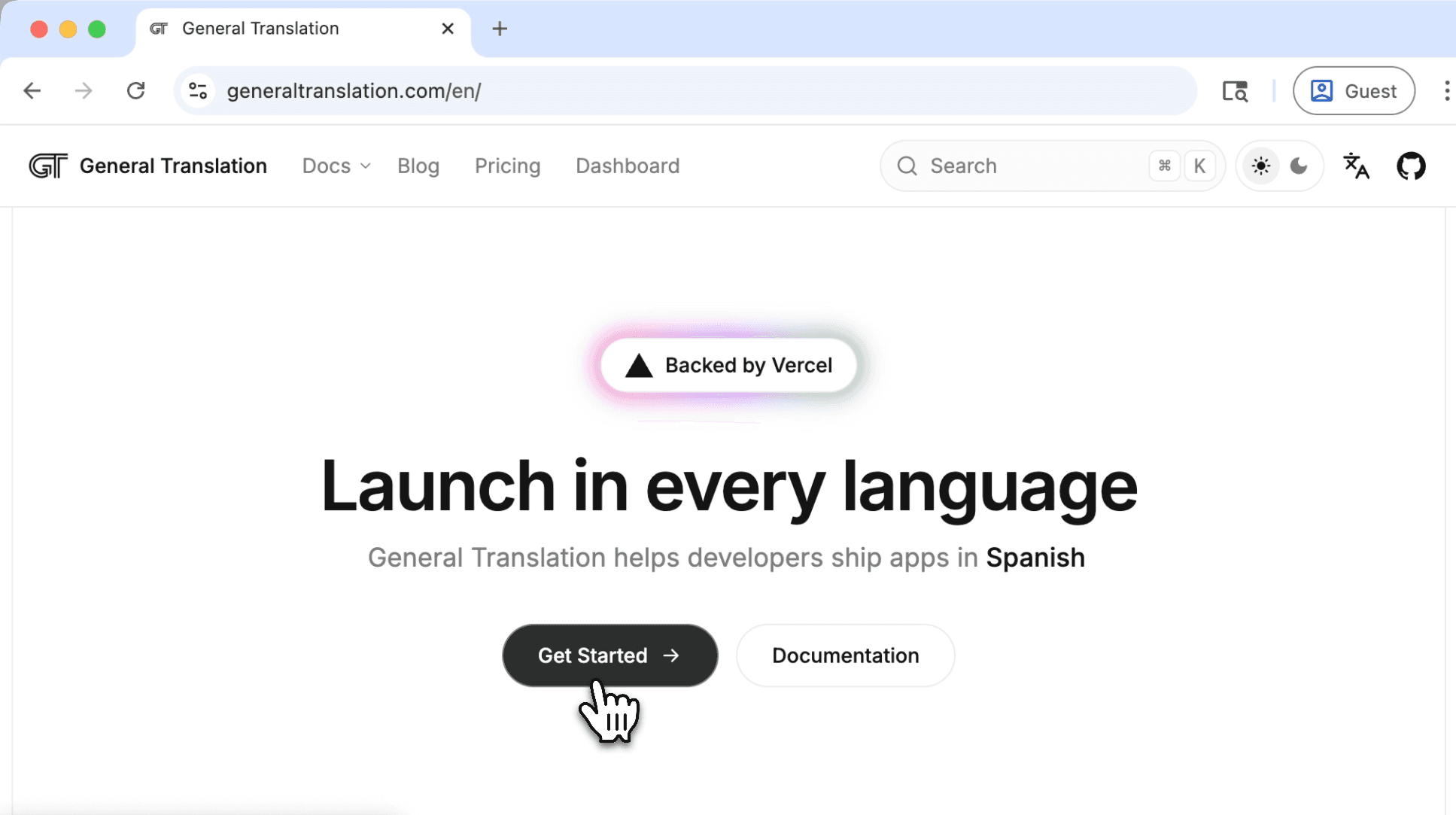
Step 2: Connect GitHub
Navigate to the Locadex section in your dashboard and click "Connect GitHub".
You'll be redirected to GitHub to authorize the connection.
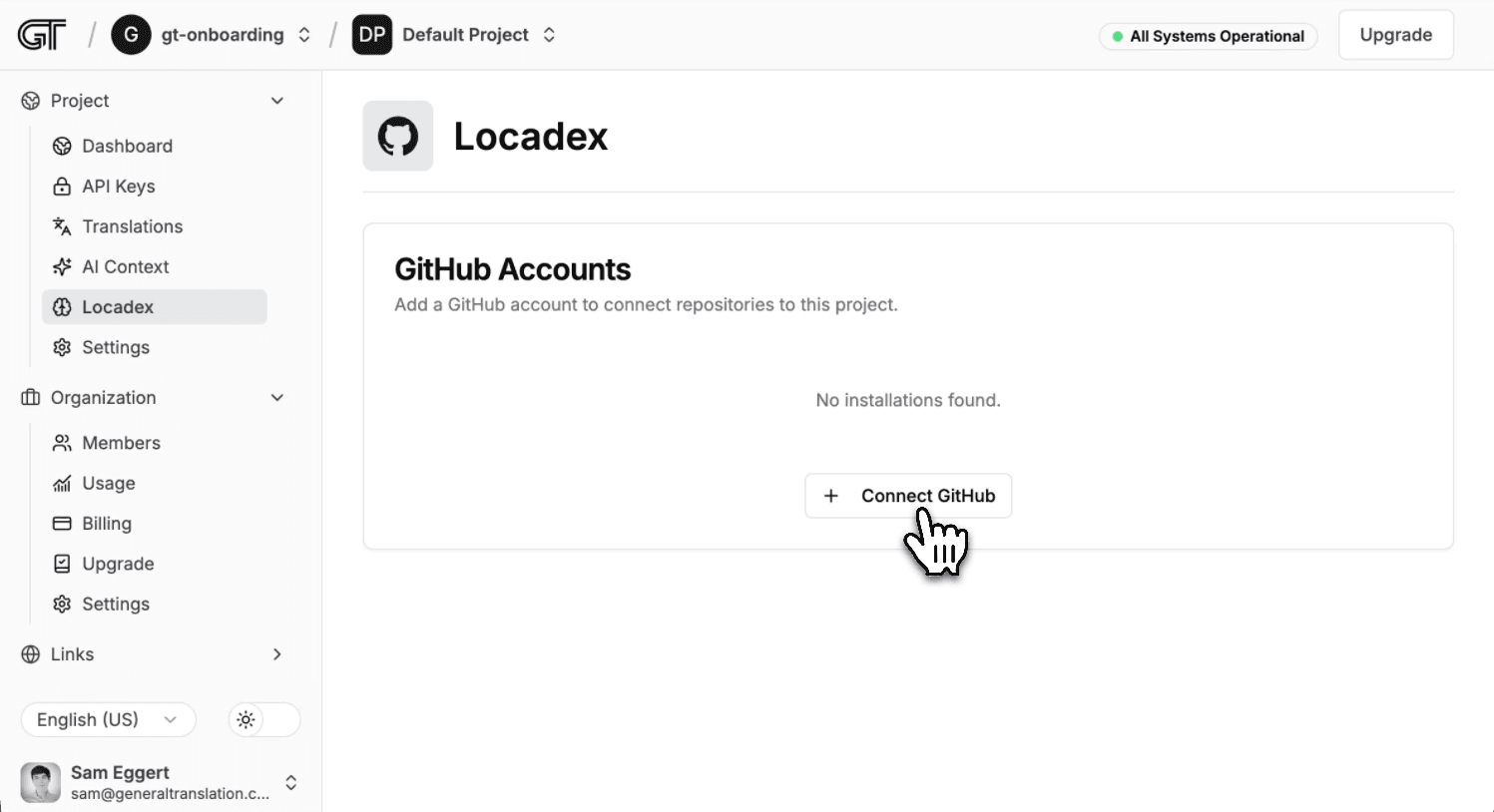
Step 3: Install the GitHub App
Choose which repositories to give Locadex access to:
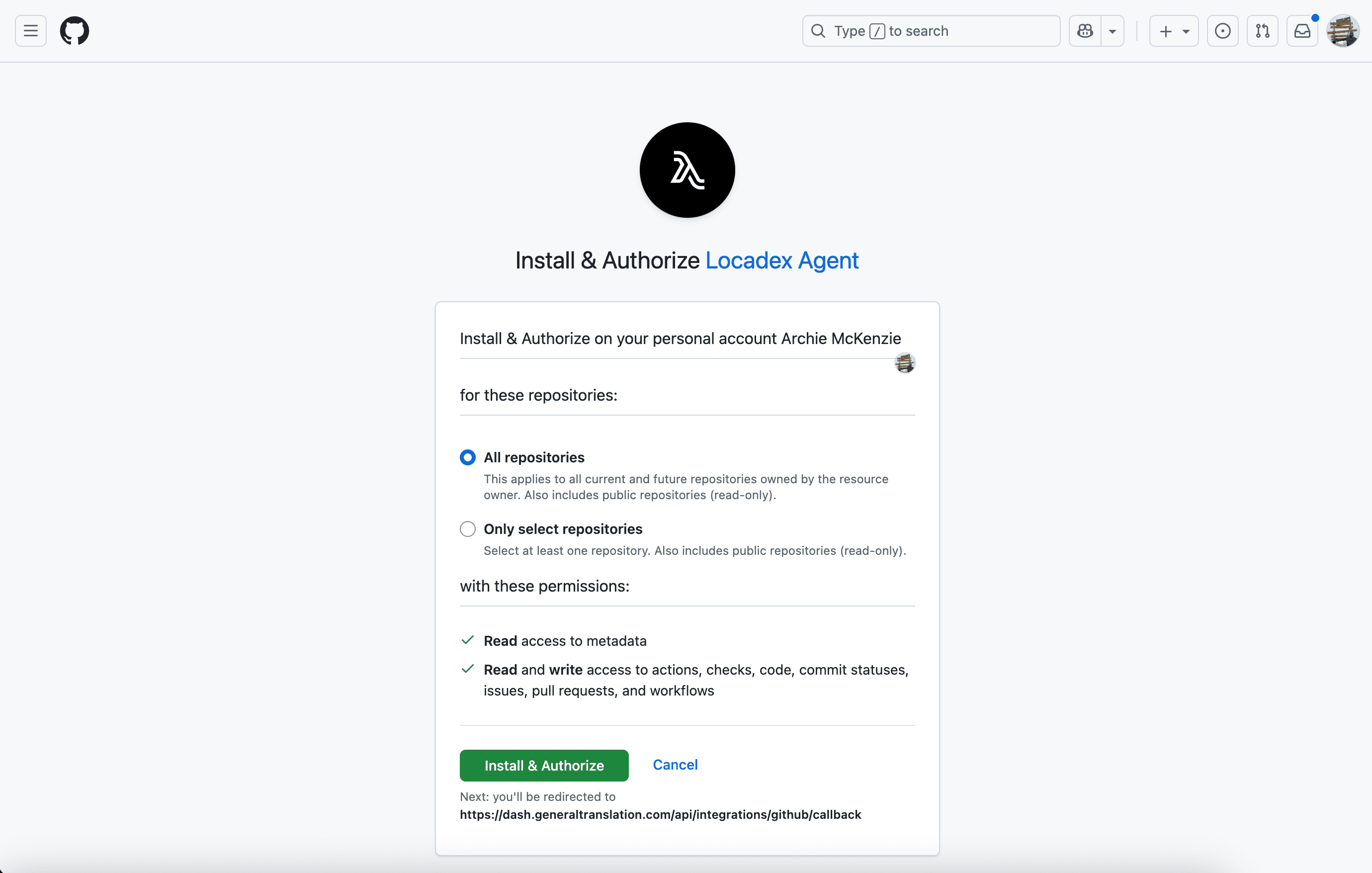
Click "Install" to complete the GitHub app installation.
Step 4: Link Repository to Project
You'll be directed back to your General Translation project, where you can select the repository with your Mintlify docs.
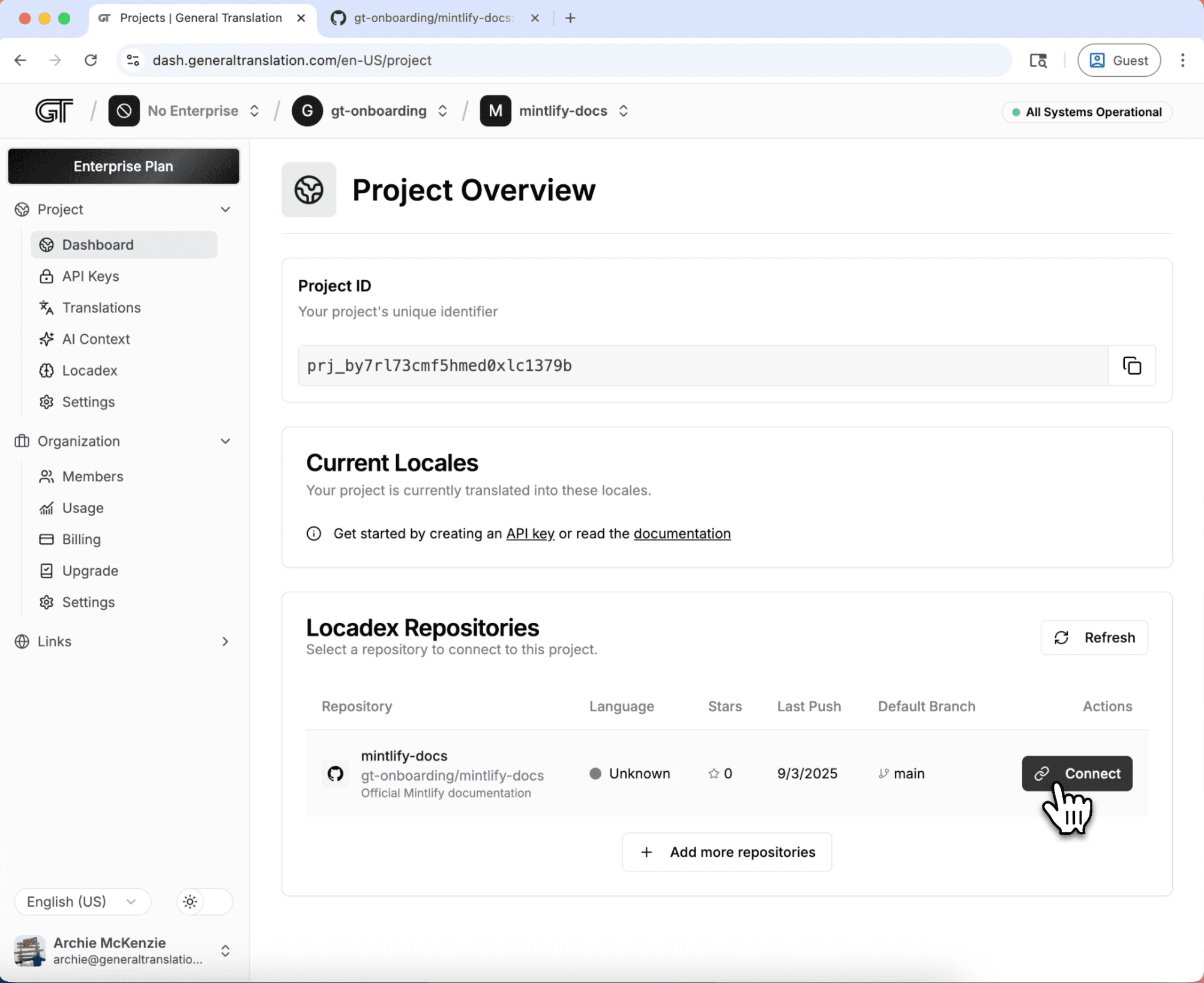
Step 5: Configure Settings
On the configuration screen, set up:
-
Which languages do you need?: The languages you want the docs to be available in
-
Default locale: The language you originally wrote the docs in
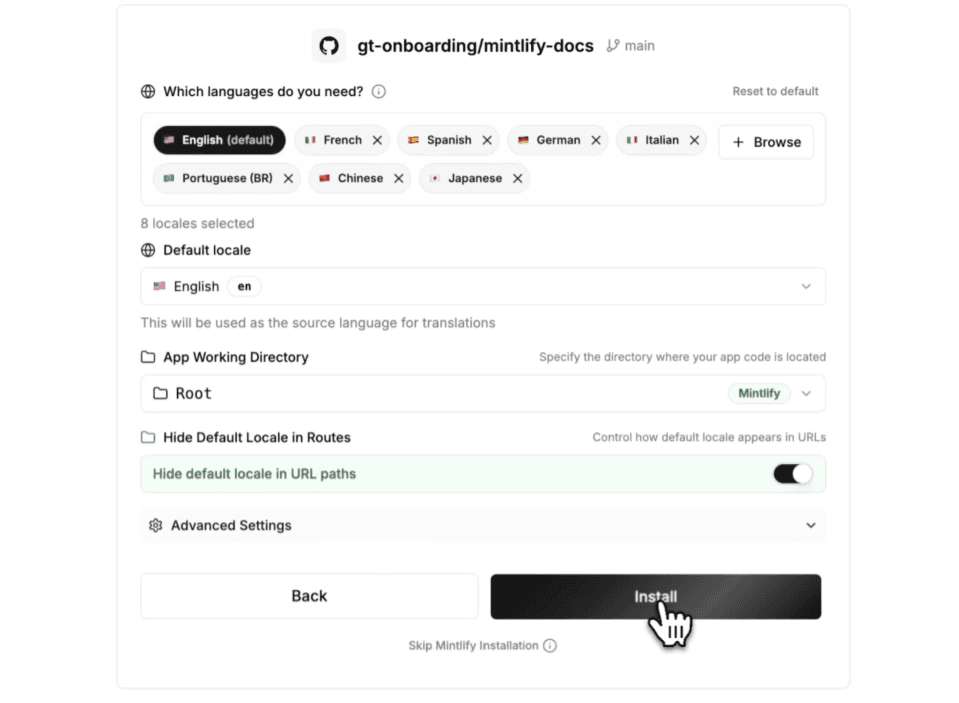
Step 6: Complete Installation
Click "Install" to activate Locadex for your repository:
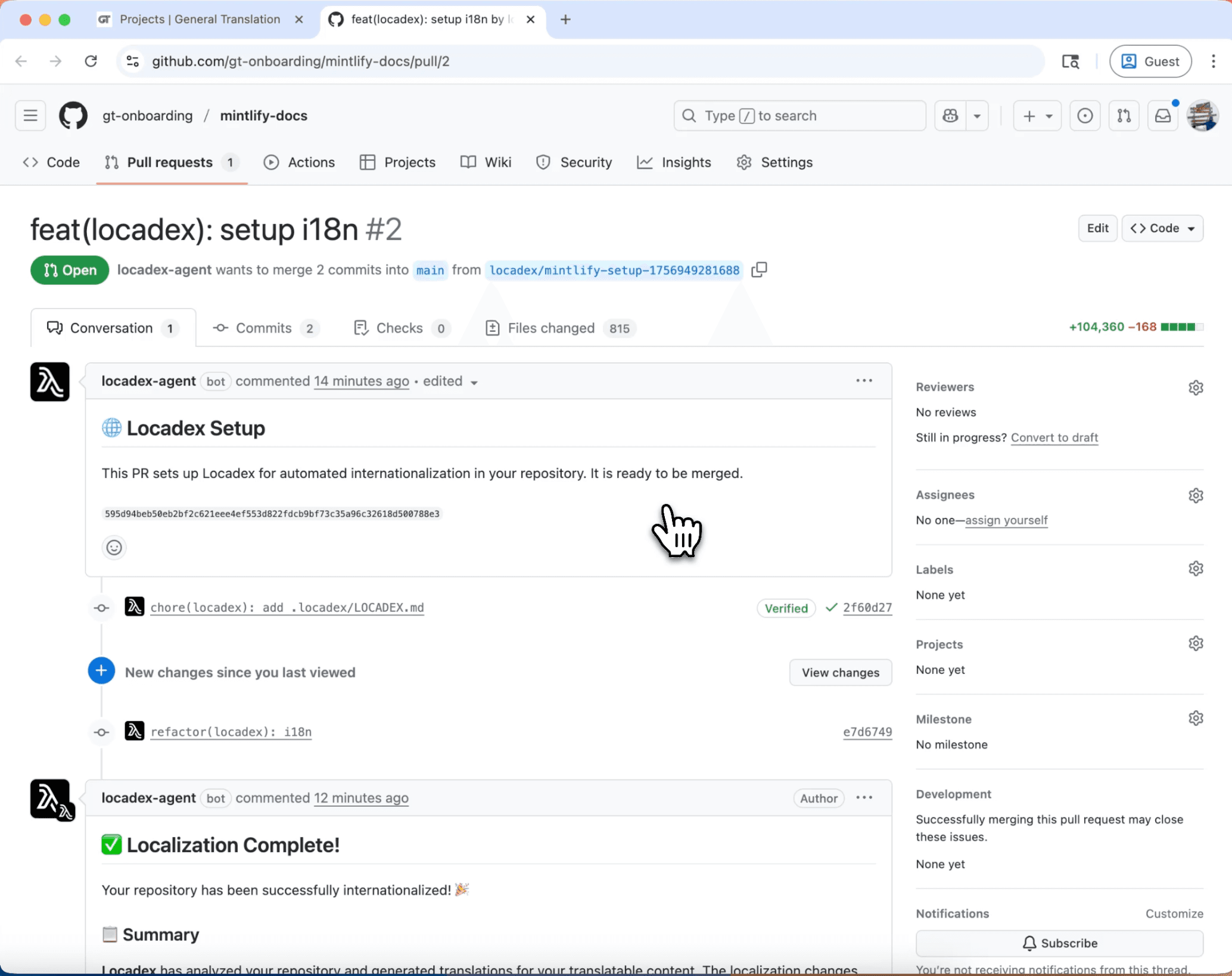
Step 7: Review the PR
Locadex will create a pull request on your main branch. This may take a few minutes to complete.
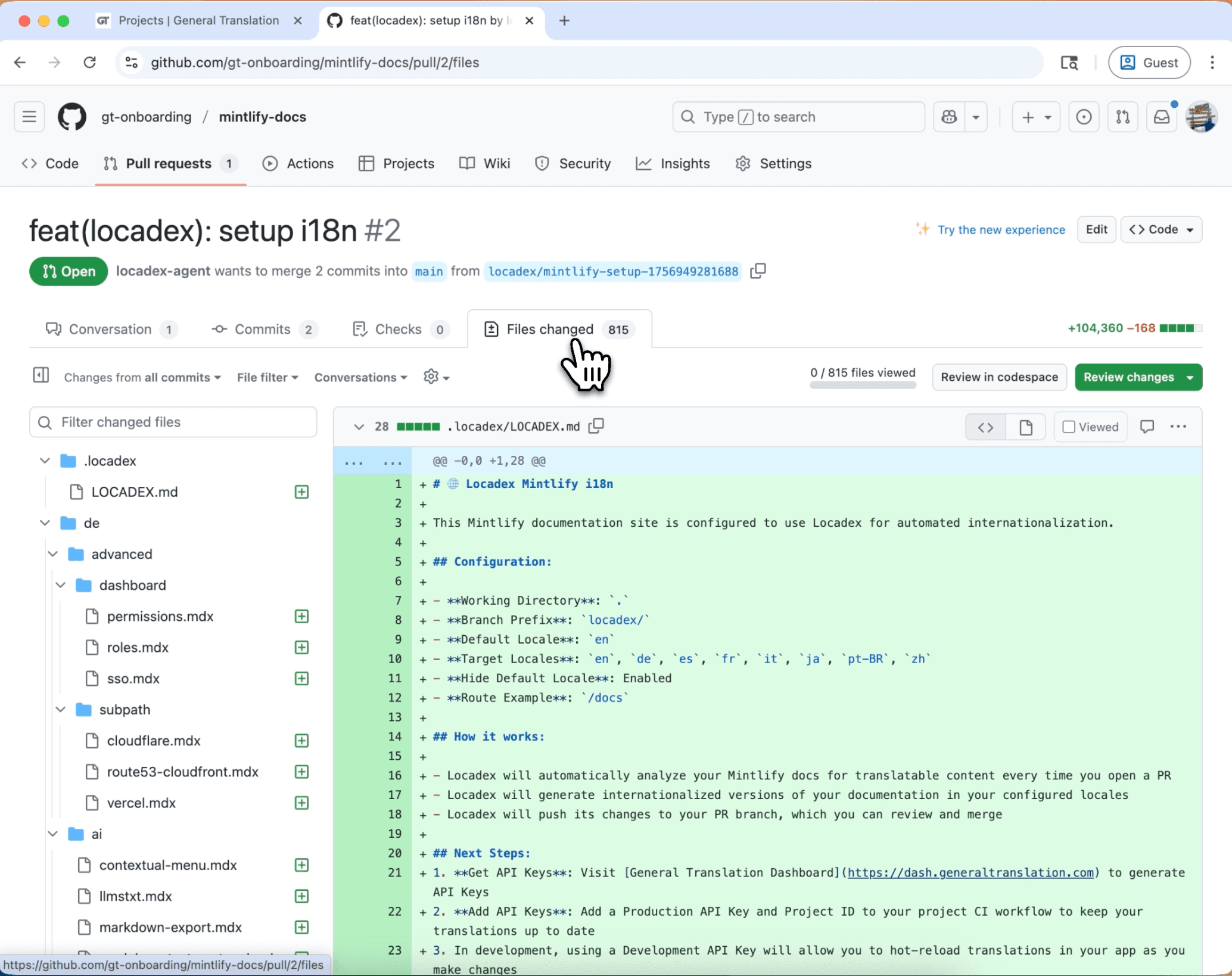
Review the PR and merge it to complete your i18n setup.
Step 8: Continuous internationalization
After the initial setup PR is merged, Locadex monitors your main branch for commits and updates translations as needed.
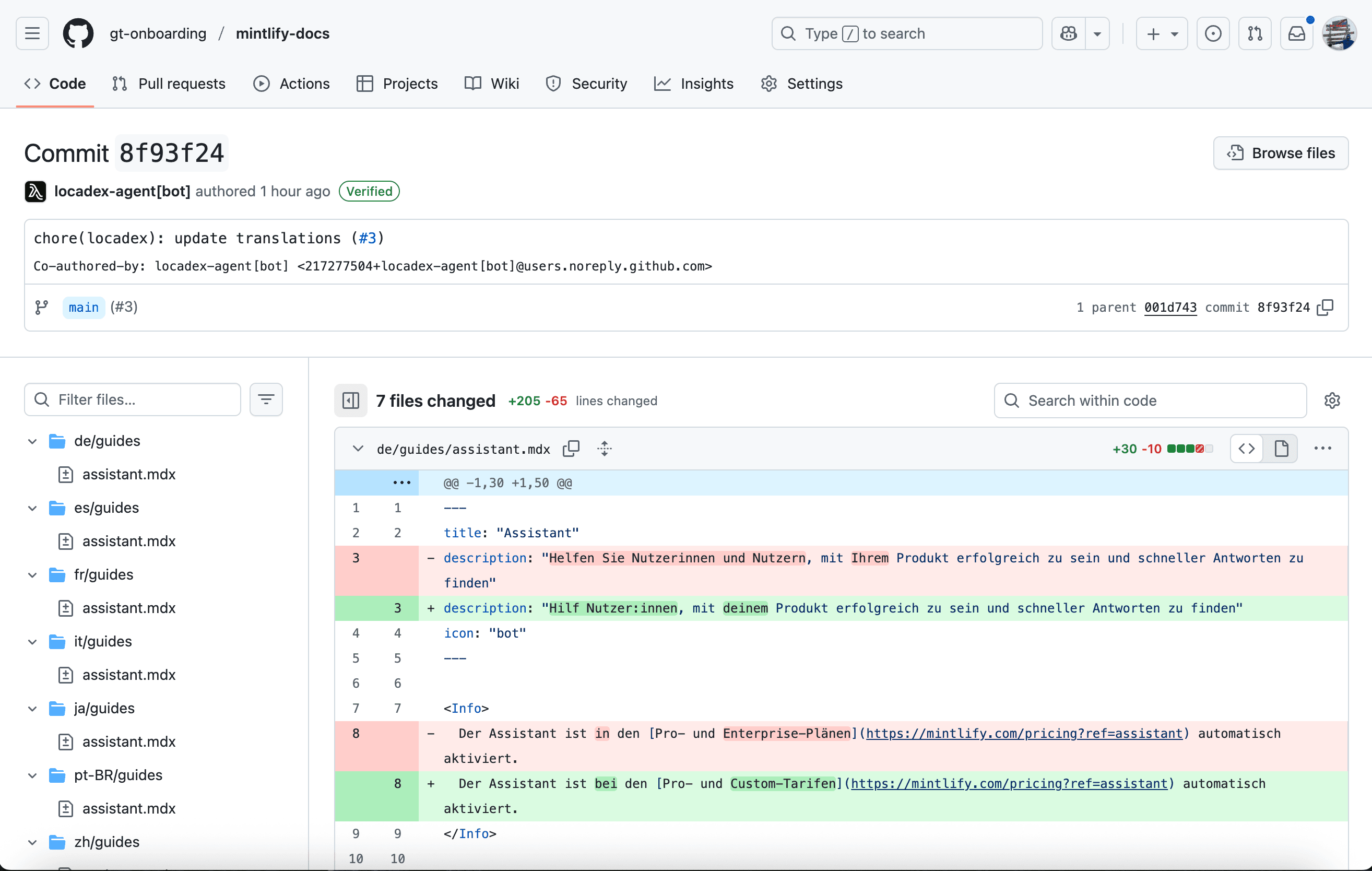
Supported frameworks
Currently, Locadex only supports Mintlify and Next.js App router apps.
Troubleshooting
When you have Locadex installed across multiple GitHub accounts or organizations, the dashboard will display a list of all of the accounts and organizations. Connecting to an account or organization will link that account to your current GT org.
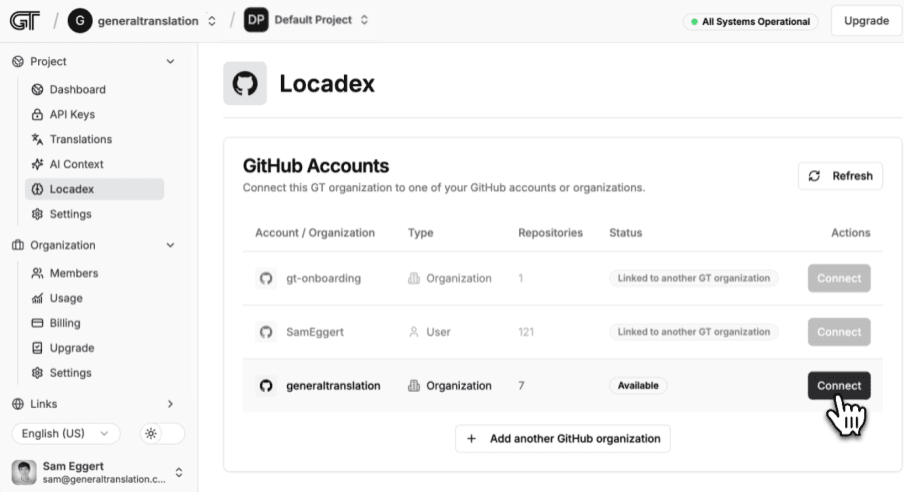
How is this guide?