Auto-merge Pull Requests
Configure Locadex to automatically merge pull requests
Auto-merge removes the need for manual PR reviews on Locadex-generated pull requests. When enabled, PRs created by Locadex merge automatically without requiring your approval.
This applies to all PRs Locadex creates, including:
- Continuous i18n
- Update Locales
- Translation redeployments
This does not apply to Setup or Re-run Setup PRs.
For Mintlify projects, auto-merge is enabled by default.
Enable auto-merge
Navigate to the Locadex page in your dashboard and toggle auto-merge under "Run Configuration":
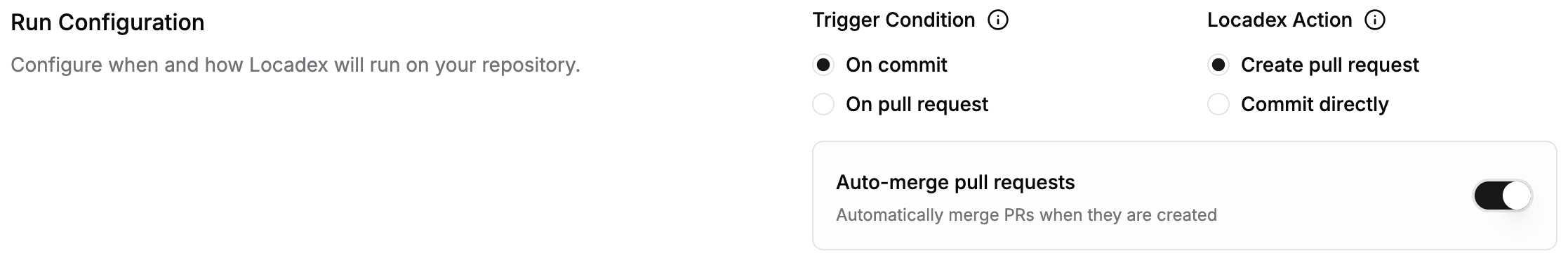
Make sure you click "Save" after toggling auto-merge to apply your changes.
Note: The auto-merge toggle only appears when "Locadex Action" is set to "Create pull request".
Bypass branch protection rules
If your default branch has protection rules, Locadex will continue to create PRs but won’t be able to merge them automatically. Configure Locadex to bypass branch protection:
Step 1: Open repository rulesets
In your GitHub repository settings, select “Rulesets” from the Rules section.
Step 2: Identify blocking rules
Find rules that prevent automatic merges. Common blockers include:
- "Require a pull request before merging"
- Required status checks
- Required review approvals
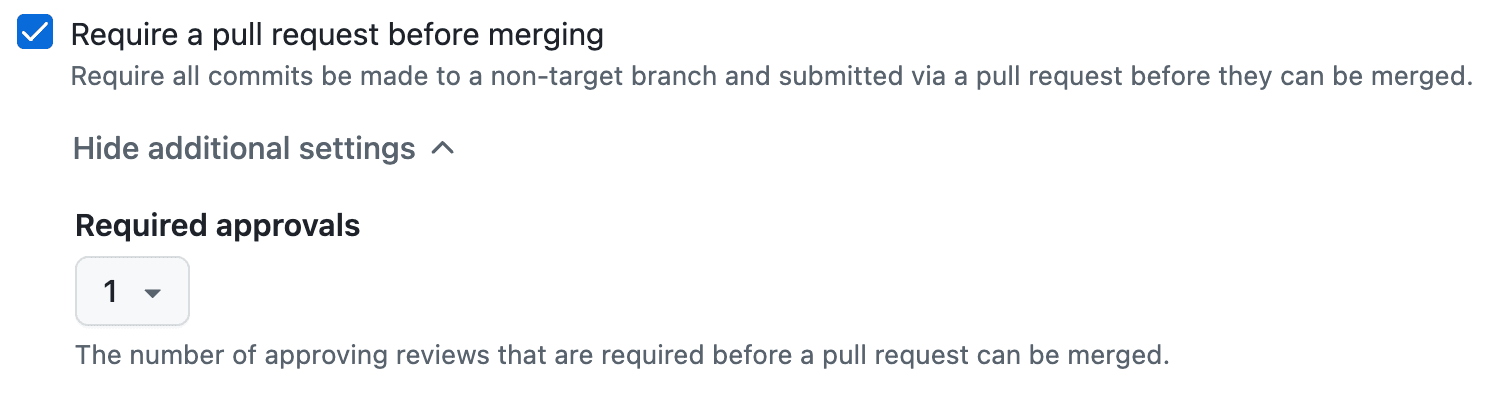
Note: Multiple rules may need updating.
Step 3: Add bypass permissions
Click the rule blocking auto-merge, then:
- Click "Add Bypass"
- Select "Locadex Agent" from the drop-down
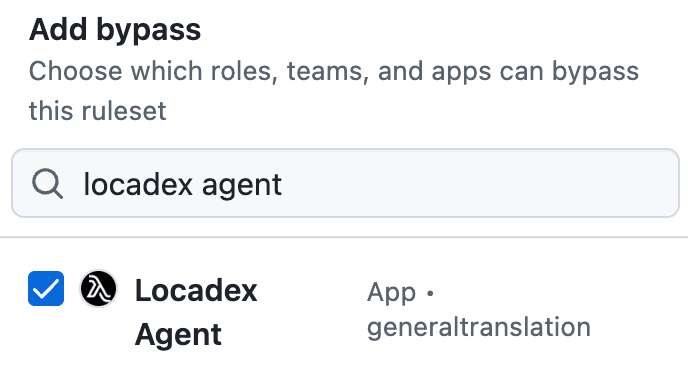
Step 4: Save changes
Click “Save” at the bottom of the page to apply your changes.
Make sure you click “Save” — this step is easy to miss.
How is this guide?